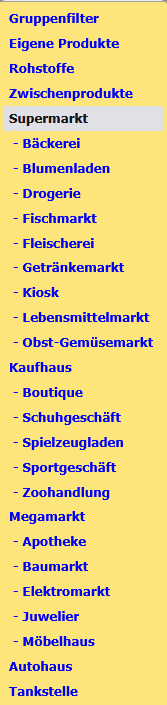Wholesale market
Inhaltsverzeichnis
Wholesale Market
The Wholesale Market is a central trading place in each city where goods can be purchased and offered for sale. Each city has its own wholesale market with its own range of goods.
Basics
- Each city has its own wholesale market with local offerings
- At approximately midnight, the stocks of the local traders in the city are replenished
- A smaller delivery occurs every 2 hours
- Local traders only offer Level 0 goods
- Exclusive goods of a city are only offered at the wholesale market of that city
Purchasing Goods
Transport and Logistics
You need your own vehicles to purchase goods. The following applies:
- The capacity of the vehicles must be considered
- Different goods can be transported in the same vehicle if they are going to the same destination
- Only one type of goods can be transported on one pallet
- Example: A transporter with a capacity of 2 pallets can either:
- Transport one pallet each of two different goods
- Or two pallets of the same good
Procedure for Multiple Goods
How to transport multiple goods with one vehicle: 1. Do not enter a shipping destination when loading 2. The vehicle will be "parked" and can be loaded further 3. After completing the purchase, send the vehicle to the desired building
Main Functions of the Wholesale Market
Filter Options
The wholesale market offers various filtering options:
- **Top left**: Filter by specific product
- **Top right**: Filter by product groups:
* Raw materials (green) * Intermediate products (red) * End products (black) * By retail building
You can filter between different product categories and search specifically for certain store types such as bakery, supermarket, or car dealership.
Managing Your Own Goods
By clicking on the blue arrow next to your listed goods, you can:
- Change the wholesale market selling price
- Return goods to an open building in the current city
- Sell goods to the local trader at lower prices
- Move goods to the Consortium Marketplace
Note on pricing:
- The selling price can be changed directly
- The price of the last goods sent in of a product changes the price for all existing units
- From Level 3 onwards, the selling price must be at least equal to the wholesale market price of the local trader
Important: Goods cannot be sent from the Wholesale Market to other cities or to the Municipal Depot.
Your Wholesale Market Storage Space
Each player has a limited storage space at the wholesale market:
- A basic area of 1000m²
- OR
- 25% of your own storage space of all open production buildings and warehouses with assigned employees (if this value is greater)
To see your available storage space: 1. Filter for your own products 2. When hovering over "Storage", your own storage space and the free capacity are displayed
Please note: The Consortium Marketplace uses the same storage space as the wholesale market. Both share the available capacity.
Consortium Marketplace
The Consortium Marketplace is a special area of the wholesale market for consortium members:
- Must first be established by the consortium leader for €10,000
- All members of the Consortium can access it
- Found at the bottom right of the wholesale market
- The running costs amount to €500 daily for the Consortium
- To send goods to the Consortium Marketplace, use **ID 10**