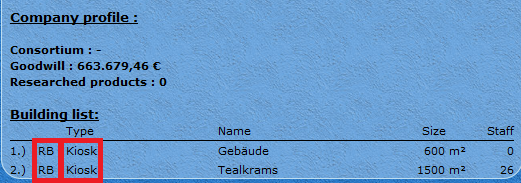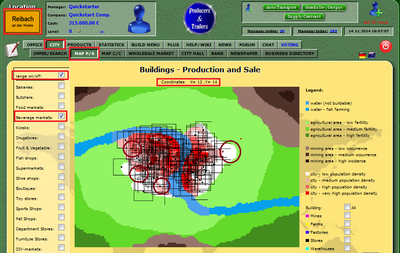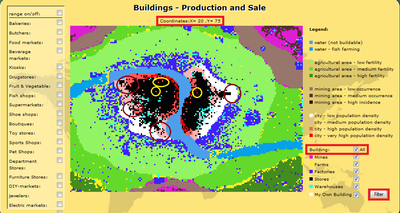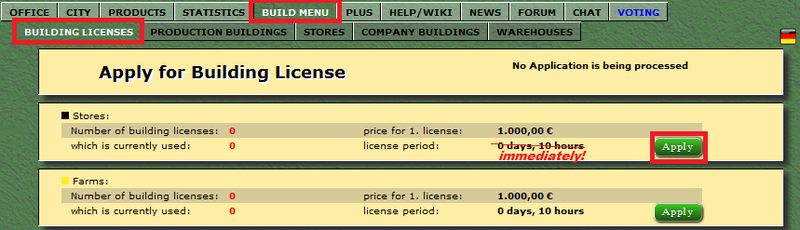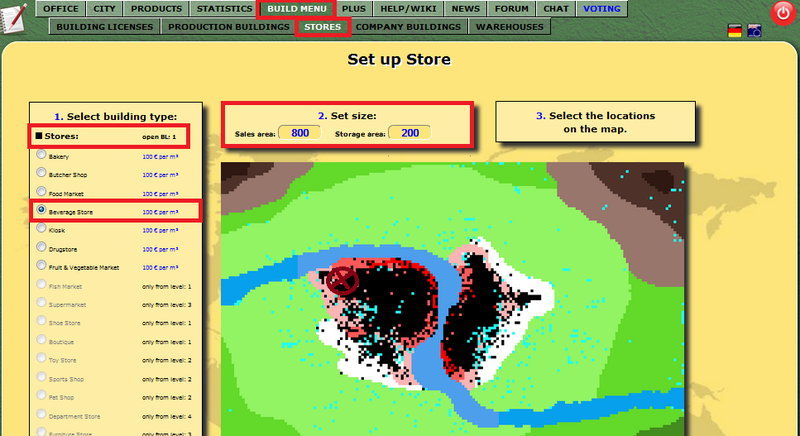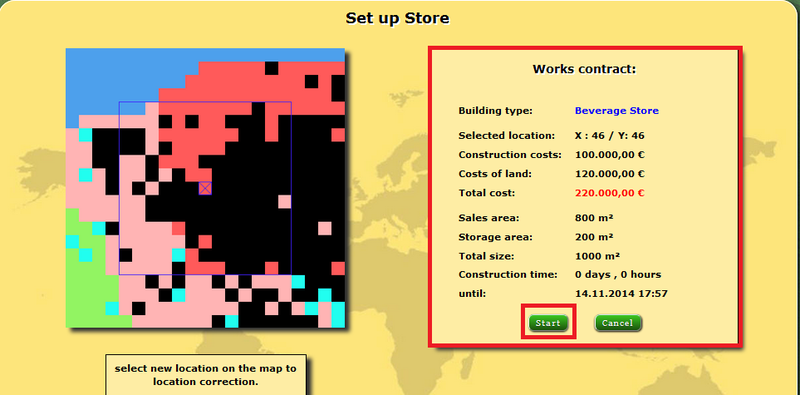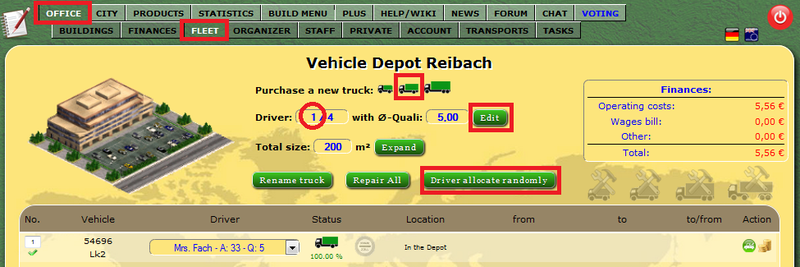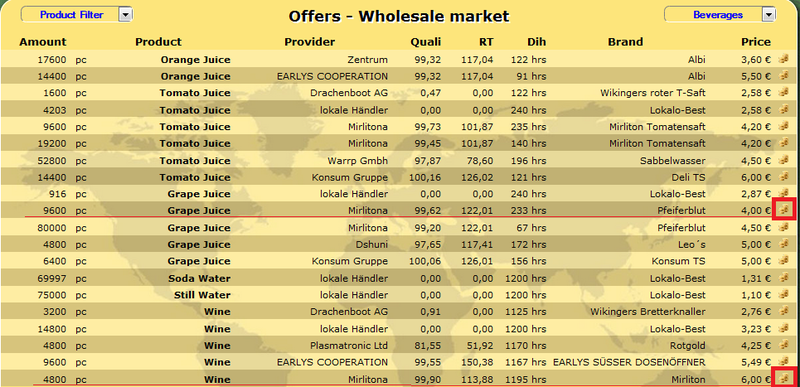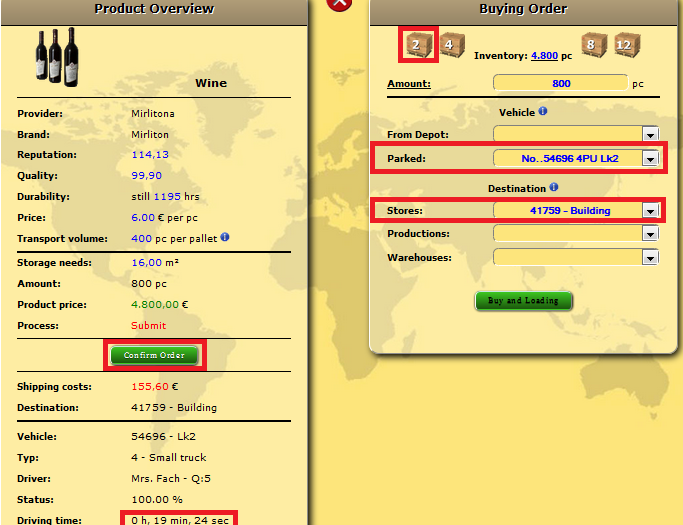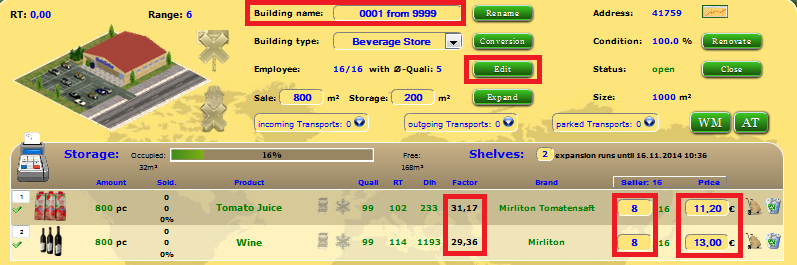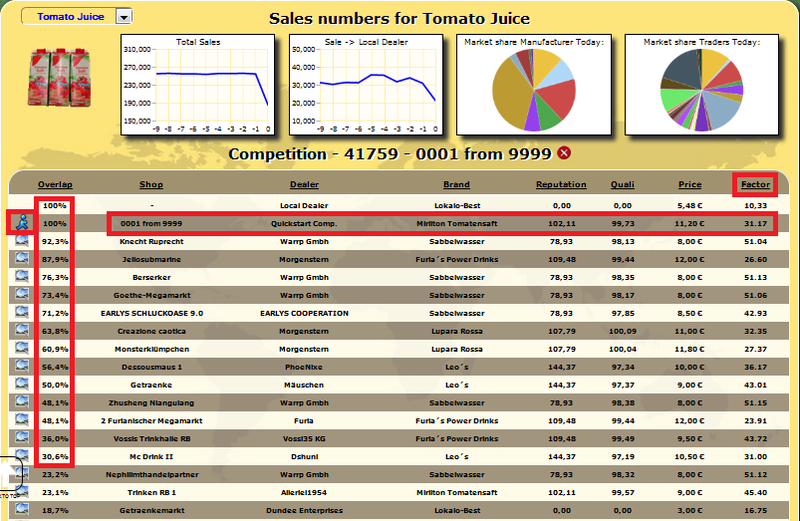Nimmies quickstart tutorial: Unterschied zwischen den Versionen
| Zeile 1: | Zeile 1: | ||
| − | |||
| − | |||
=='''Quickstart'''== | =='''Quickstart'''== | ||
Version vom 14. November 2014, 21:21 Uhr
Quickstart
This tutorial will enable you to choose and build your first building fast and efficiently. For any additional information search the wiki or ask in the chat. Long experience showed, that the best way to start is with a store. You have more to do, a better view on the game-mechanics and faster progress (not only in profit). This Quickstart is developed for the start with a store as your first building. If you want to start with a factory, though (never farm or animal husbandry!), choose your product, build a 1800m² factory near the city and good luck...
1. Buildingtyp
Take your time for this step! The right typeof store and the right place determinates your sucsess in the first weeks more than everything else!
- click "statistics" => "Profit/Goodwill"
- study the first 10-20 managerprofis wich are younger than one month
This way you can easyly see, which storetyp actually provides the highest profit. Empirical this are beverage store, drugstore and kiosk. Also look for the town (ZH = Zasterhausen, RB = Reibach, shown in front of the buildings in the profil) where the sucsessfull managers have build their stores and build your store there, too.
- change to your favorite location with the place-name sign
- click "city" => "wholesalemarket"
- select your favorised storetyp in the right top
At the beginning you depend on the wholesale market. It is very important that there is a abundant supply in sufficient quality (80+) and reputation (80+). If there are no offers prefer another storetyp you saw while studiing the newcomer ranking.
If you choosed your storetyp you can make the next step.
2. Placement of you Store
- click "city" => "Map P/S" => filter "all buildings" on the right side
- hold CTRL and click "Map P/S" a second time
and this time filter your storetype and "range on/off" on the left side
This way you opend two tabs. One shows all buildings and the second all stores of your favorite typ with there sellingrange (the square around the black points).
Don't be afraid, the cities look full, but like you saw in the profis there are huge profits possible for newcomers!
For now, this is the most important step! Look closely where you build your store. The dark red areas sell higher than the white area, but the competition of supermarkets and superstores is much higher, too. It is important to build your store far away enough from the cityborder to have (mostly) all your sellingrange (six blocks in every direction) on city area. Choose the place with the best population-competition-ratio.
If you found a good place you can take the next step.
3. The construction
- click "build menu" (you automaticly open "building licenses")
- apply for storelicense (in the right town!)
- click "store" in the submenü
- choose your storetyp on the left side
- set the sizes 800 at salearea and 200 at storagearea.
- click on your prevered place on the map
- specify your place on the minimap
- finish with clicking "start"
Congratulation! You are now the owner of a good placed store! The construction will be finished in two minutes.
4. Get it started!
- click "office" => "fleet"
- buy a small truck by clicking on the middle picture
- hire 1! Driver by clicking on "edit" behind the the Driver-Line
- click "recruiting"
- choose the jungest and most qualified driver or hire 1! randomly
- click on the little blue man at the top right side to come back to the fleet
- click "driver allocate randomly" to fill the truck
Now you are able to buy articles from the wholesale market
- click on "Office" and there on the picture of your store
- click "open" to open your store
- click the "+" next to the shevlesdisplay to apply for another shevle (more shevles = more profit)
- click the "WM"-button to go to the for your type filtert wholesale market
- buy articles with high quality and reputation by clicking on the coins at the right side
- click in the submenu on the box with the "2" and click "buy and loading" without selecting anything else (Now your truck is half loaded and you can buy the second item)
- buy the second item the same way, but this time select your truck under "parked:" and your store under "stores:" in the dropdown menus
- buy and send the goods (look at the time, the truck needs to your store)
- While the truck is driving use your time to have a look around, say "hello, I`m new" at "offer/search" and visit the chat (to enter the german chat type /join #pandt in the chatline, we would love to meet you ;) )
- click on "office" and there your store picture
- Rename your store with a nice name
- recruit staff by clicking on "edit" in the employee-line
- when the goods arrive in your store assign your employees to the shelfs
- set your prefered sale price and click the "seller: price:"-button above the prices to confirm
- now click the "factor"-figures in the middle of the shelf line to see the sale statistics.
Here it shows all the shelfs, that are in competition with you.On the left you can see how much they overlap with your selling area (in %). At the right side you can find the "factor". By comparing the factores within each selling block the system determinds how many people shop in your store (spoken easy: higher factor = higher amount of sold items). You can raise the factor by hiring more staff or lowering the price. In the beginning try to set your factor in the middle of your cometitioners. To do that you click on the blue man on the left side of your shelf. That way you come back to your store and change the price.
- Watch for 2-3 ticks (each every 15 minutes) the numbers on the left side in each shelf
- they stand for (from top to bottom)
* realy sold items * items, that could be sold with enough employees * percentage from both numbers
If both shelfs have 100% everything is fine. If on shevle has a lot less than you should higher the price a little or transfer some more employees from the other shelf. Watch and optimize for some more ticks.
Wonderful! You made it! You own a good placed store and gain profit (from 8:05 to 23:50) as long as you fill it with items.
The next steps (get suppliers, optimize the shevles, more stores, first productions...) are in your hand now ;)
Congratulations!
my mailbox is open for your questions, thank yous and critique (company: Herrs bestes Angebot) at any time. Most sucsess!